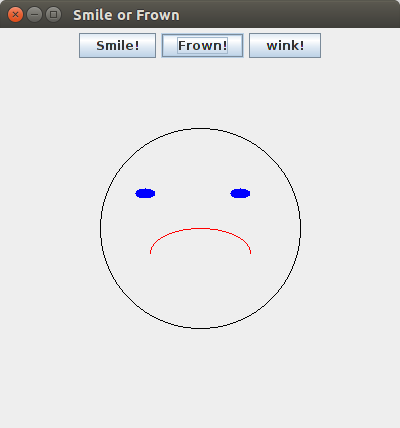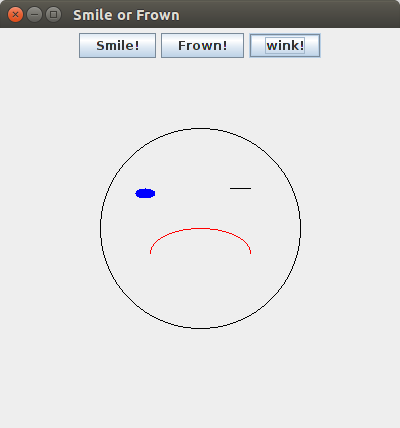Authors:
Walter Savitch ,kenrick Mock
Chapter:
Swing Ii
Exercise:
Programming Projects
Question:5 | ISBN:9780132830317 | Edition: 5
 Question
Question
Enhance the face drawing in Display 18.17 in the following ways: Add color so the eyes are blue and the mouth is red. When the face winks, the line that represents a closed eye is black not blue. Add a nose and a brown handlebar mustache. Add buttons labeled " Smile " and " Frown ". When the " Frown " button is clicked, the face shows a frown (upside down smile); when the "Smile" button is clicked, the face shows a smile. When the user clicks the close-window button, a window pops up to ask if the user is sure he or she wants to exit, as in Display 18.2.
 Answer
Answer
import java.awt.*;
import java.awt.event.*;
import javax.swing.*;
public class DrawingExtended extends JFrame implements ActionListener
{
private final int FACEDIAMETER = 200;
private final int XFACE = 100;
private final int YFACE = 100;
private final int EYEWIDTH = 20;
private final int EYEHEIGHT = 10;
private final int X_RIGHTEYE = XFACE + 35;
private final int Y_RIGHTEYE = YFACE + 60;
private final int X_LEFTEYE = XFACE + 130;
private final int Y_LEFTEYE = XFACE + 60;
private final int MOUTHWIDTH = 100;
private final int MOUTHHEIGHT = 50;
private final int XMOUTH = XFACE + 50;
private final int YMOUTH = YFACE + 100;
private final int MOUTH_STARTANGLE = 180;
private final int MOUTH_ARCSWEEP = 180;
private boolean wink;
private boolean smile;
private JButton Buttonsmile;
private JButton Buttonfrown;
private JButton Buttonwink;
private JPanel buttonPanel;
// default constructor
public DrawingExtended()
{
super("Smile or Frown");
setSize(400, 400);
setLayout(new BorderLayout());
setDefaultCloseOperation(JFrame.DO_NOTHING_ON_CLOSE);
smile = true;
wink = false;
buttonPanel = new JPanel();
buttonPanel.setLayout(new FlowLayout());
Buttonsmile = new JButton("Smile!");
Buttonfrown = new JButton("Frown!");
Buttonwink = new JButton("wink!");
Buttonsmile.setActionCommand("smile");
Buttonfrown.setActionCommand("frown");
Buttonwink.setActionCommand("wink");
Buttonsmile.addActionListener(this);
Buttonfrown.addActionListener(this);
Buttonwink.addActionListener(this);
buttonPanel.add(Buttonsmile);
buttonPanel.add(Buttonfrown);
buttonPanel.add(Buttonwink);
this.add(buttonPanel);
addWindowListener(new Listener());
}
// paint method
public void paint(Graphics g)
{
super.paint(g);
g.drawOval(XFACE, YFACE, FACEDIAMETER, FACEDIAMETER);
g.setColor(Color.BLUE);
g.fillOval(X_RIGHTEYE, Y_RIGHTEYE, EYEWIDTH, EYEHEIGHT);
if(!wink)
g.fillOval(X_LEFTEYE, Y_LEFTEYE, EYEWIDTH, EYEHEIGHT);
else
{
g.setColor(Color.BLACK);
g.drawLine(X_LEFTEYE, Y_LEFTEYE, X_LEFTEYE + EYEWIDTH, Y_LEFTEYE);
}
g.setColor(Color.RED);
if(smile)
{
g.drawArc(XMOUTH, YMOUTH, MOUTHWIDTH, MOUTHHEIGHT, MOUTH_STARTANGLE, MOUTH_ARCSWEEP);
}
else
{
g.drawArc(XMOUTH, YMOUTH, MOUTHWIDTH, MOUTHHEIGHT, MOUTH_STARTANGLE, -MOUTH_ARCSWEEP);
}
}
public void actionPerformed(ActionEvent e)
{
String s = e.getActionCommand();
if(s.equals("smile"))
{
smile = true;
repaint();
}
if(s.equals("frown"))
{
smile = false;
repaint();
}
if(s.equals("wink"))
{
wink = !wink;
repaint();
}
}
private class Listener implements WindowListener
{
public void windowActivated(WindowEvent arg0) {}
public void windowDeactivated(WindowEvent arg0) {}
public void windowDeiconified(WindowEvent arg0){}
public void windowIconified(WindowEvent arg0) {}
public void windowOpened(WindowEvent arg0) {}
public void windowClosed(WindowEvent arg0){}
public void windowClosing(WindowEvent arg0)
{
ConfirmWindow window = new ConfirmWindow();
window.setVisible(true);
}
}
// ConfirmWindow class
private class ConfirmWindow extends JFrame implements ActionListener
{
// default constructor of ConfirmWindow class
public ConfirmWindow()
{
setSize(200, 100);
getContentPane().setBackground(Color.YELLOW);
setLayout(new BorderLayout());
JLabel confirmLabel = new JLabel("Are you sure you want to exit?");
add(confirmLabel, BorderLayout.CENTER);
JPanel buttonPanel = new JPanel();
buttonPanel.setBackground(Color.ORANGE);
buttonPanel.setLayout(new FlowLayout());
JButton exitButton = new JButton("Yes");
exitButton.addActionListener(this);
buttonPanel.add(exitButton);
JButton cancelButton = new JButton("NO");
cancelButton.addActionListener(this);
buttonPanel.add(cancelButton);
add(buttonPanel, BorderLayout.SOUTH);
}
public void actionPerformed(ActionEvent e)
{
String actionCommand = e.getActionCommand();
if(actionCommand.equals("Yes"))
System.exit(0);
else if (actionCommand.equals("No"))
dispose();
else
System.out.println("Unexpected error in Confirm window.");
}
}
// main method
public static void main(String args[])
{
DrawingExtended pic = new DrawingExtended();
pic.setVisible(true);
}
}
Output: